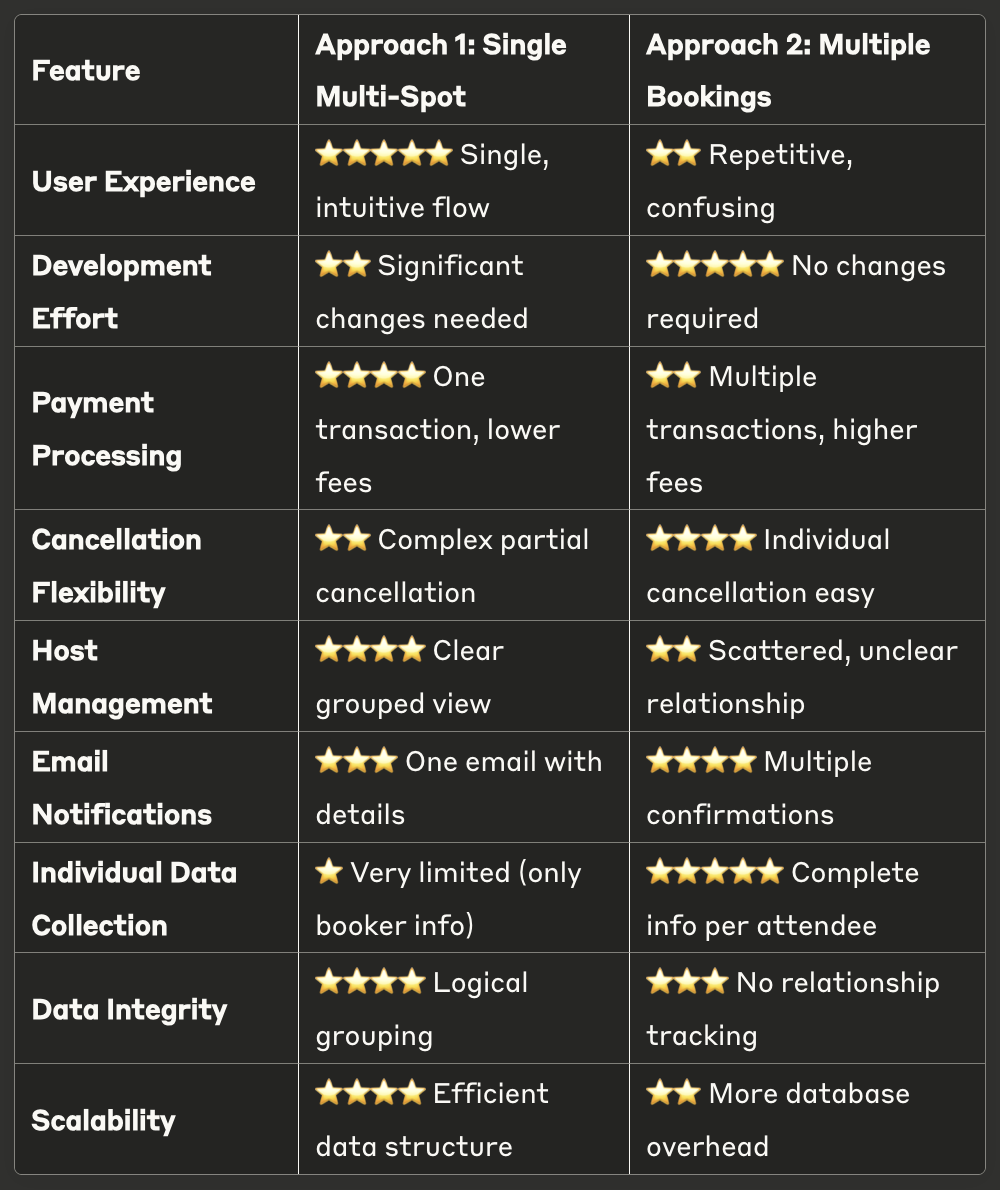Approach 1: Single Booking with Multiple Spots
Current implementation - One email books multiple spots in a single transaction
How it Works
Client selects number of spots (1-6) in one booking form
System generates automatic question: "How many spots would you like to book?"
Single payment transaction for all spots
One booking record with spot quantity field
One confirmation email mentioning multiple spots
Technical Implementation
Settings Dependencies
High Impact:
Accept payment online: Payment amount = base price × spots selected
Split payment: Split calculation across total amount (price × spots)
Taxes: Applied to total amount (base price × spots + tax)
Medium Impact:
Limits: Need clarification - count as 1 booking or multiple toward limits?
Email notifications: Templates mention "X spots booked"
Cancellation/Refund: Handle partial vs full cancellation policies
Pros
Seamless UX: Single transaction, no repeated form filling
Payment efficiency: One payment processing fee, easier reconciliation
Reduced cognitive load: Client thinks "I'm booking for my family" as one action
Host clarity: Clear view of multi-spot bookings with spot counts
System efficiency: Fewer database records, simpler data management
Cons
Complex refund logic: What if client wants to cancel only 2 out of 5 spots?
Notification limitations: Only one confirmation email (might need details for each attendee)
Payment disputes: Harder to handle partial disputes or chargebacks
⚠️ CRITICAL: Limited individual data collection: Can't collect specific information for each attendee
Host information gap: If host needs names, ages, dietary restrictions, etc. for each person, this approach fails
Development complexity: Requires changes to payment, notification, and booking systems
Approach 2: Multiple Separate Bookings
Allow same email to book multiple times - each booking is separate
How it Works
Remove email uniqueness constraint per time slot
Client makes separate booking for each spot needed
Each booking is independent with its own payment
Multiple confirmation emails (one per booking)
Host sees multiple bookings from same email
Technical Implementation
Settings Dependencies
No Impact:
All existing settings work as-is
No payment calculation changes needed
No notification template changes
No refund logic changes
Pros
Zero development effort: Use existing system without modifications
Individual tracking: Each spot has its own booking record and details
⭐ Complete individual data: Can collect full information for each attendee
Host gets full details: Names, ages, preferences, etc. for every person
Flexible cancellation: Cancel individual bookings independently
Payment clarity: Separate payments, easier dispute resolution
Multiple confirmations: Client gets confirmation email for each booking
No system changes: All existing features work without modification
Cons
Poor UX: Client must fill form multiple times (3 spots = 3 form submissions)
Payment friction: Multiple payment transactions, higher processing fees
Confusion: Client might think system is broken when booking "again"
Host confusion: Multiple separate entries for same client without clear connection
No booking relationship: System doesn't understand these bookings are related
Inefficient: Higher processing costs, more database records
Feature-by-Feature Comparison
Critical Use Case Analysis
When Individual Data Collection Matters
High-detail scenarios where Approach 2 wins:
Medical appointments: Each person needs health history, symptoms, medications
Educational workshops: Ages, experience levels, special needs per participant
Food events: Dietary restrictions, allergies for each attendee
Sports activities: Physical fitness levels, medical clearances per person
Children's programs: Parent contact info, emergency contacts, ages for each child
Low-detail scenarios where Approach 1 works:
General meetings: Just need headcount
Webinars: Basic attendance tracking
Simple consultations: Group discussion, minimal individual data
Tours: Basic group size management
Recommendation
The choice depends on your primary use cases:
Choose Approach 2 (Multiple Bookings) if:
Hosts frequently need individual attendee details (names, ages, preferences, etc.)
Quick implementation is critical (zero development time)
Individual management is important (separate cancellations, communications)
Most use cases require detailed information per person
Choose Approach 1 (Single Multi-Spot) if:
User experience is the priority and individual details aren't critical
Most bookings are simple (just need headcount/basic info)
Long-term system sophistication matters more than immediate functionality
Payment efficiency is important (lower processing fees)
Hybrid Approach (Recommended)
Implement both options and let hosts choose:
-
Add a setting: "Collect individual details for each attendee"
When OFF: Use Approach 1 (single booking, multiple spots)
When ON: Use Approach 2 (multiple separate bookings required)
-
Benefits of hybrid approach:
Hosts choose based on their specific needs
Simple bookings get great UX
Detailed bookings get full data collection
Covers all use cases without forcing one approach
Implementation Strategy for Hybrid
Phase 1: Implement Approach 2 (easiest - just remove email constraint)
Phase 2: Add Approach 1 as an option with the toggle setting
Phase 3: Let usage data guide which should be the default